What is Microsoft Project?
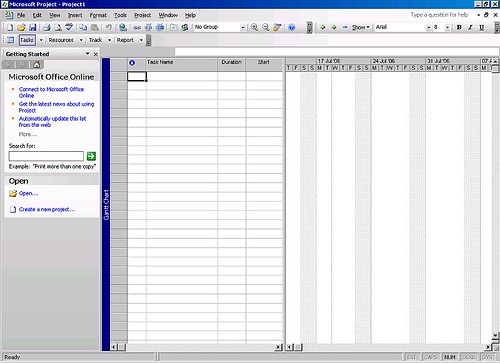
Click for larger image
Project is a program that helps companies manage time and other resources using a Gantt chart. A Gantt chart is essentially a list of steps in the project (on the left) and a time table (on the right). Each step required to complete a task is represented as a horizontal bar displayed on the time table; depending on certain basic aspects of each step, the bars may be allowed to overlap in time, or they may not—if, for example, one must entirely complete the testing of a new design before production may begin.

Creating a new project in Project is relatively simple. One merely selects "File," then "New"; a task pane appears on the lefthand side of the screen and one selects "creat a new project."
As soon as one has the new chart opened, it's time to enter tasks. With each task you enter, four fields appear on the left: task name, task duration, start time, and end time. You can divide a task into multiple sub-tasks by indenting it (usual indent emblem on the formatting toolbar). This, incidentally, is what causes the bar for the "summary task" (i.e., task comprising multiple tasks) to change shape:
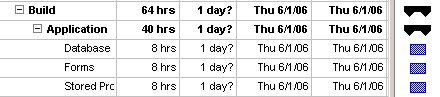
Notice how the sub-tasks remain denim blue, while the summary task is now a solid black bar with downward spikes. Of course, this particular summary task is part of a larger summary task.
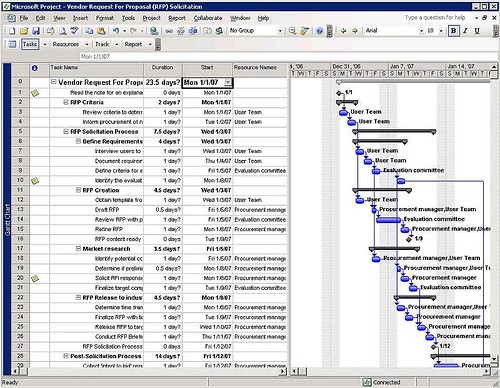
Click for larger image
That's pretty much all there is to know about MS Office Project. The program is heavily padded with multiple ways of doing things, and the "Views" menu offers many different alternative screens for viewing the program. One of these, for example, includes a flow chart of tasks similar to that found in MS Access. But this is very seldom used. And so on; Project is, after all, a very simple relational database management system (RDMS), with all that that entails.
One fairly important feature, however, that has made the program potentially useful, is intranet-based Office Project. Here, Project is installed on a server and accessed through the company network. The settings for Project require planners to select available resources for a task, so that those resources are not double-booked--say, conference rooms or employees. In some organizations, especially highly technical ones or law offices, workers are obligated to document every task they perform on their timesheet so an exact amount of worker hours is assigned to each task. This is greatly simplified in Office Project, and in fact allows very rapid tabulation of costs.
_____________________________________________
Here's a screen capture of the "network diagram" view.
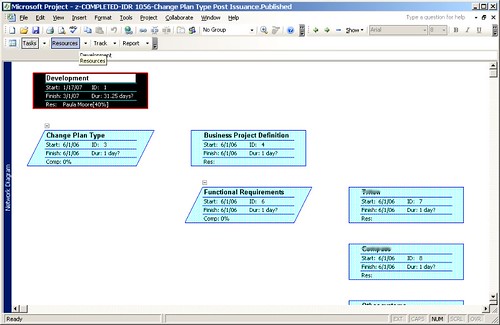
Click for larger image
_____________________________________________
A NOTE ON REFERENCES: I had to learn MS Project for my job using a copy of the Microsoft Office Project 2003 Bible (Elaine Marmel, Wiley). I understand that it is very difficult to satisfy everyone when writing technical instructions, and I've been severely upbraided in the past for my own attempts in this regard. Nevertheless, I found the Wiley guide to be grotesquely overdone, with truly awesome amounts of superfluous dross. I don't understand the need to spend 44 pages on explaining what projects are and how to plan for them, with essentially the same information again, in condensed form, at the beginning of subsequent chapters; or detailed explations of how and why to save one's work, at the end of the chapters. The extreme redundancy of explanation becomes very confusing when the author oscillates repeatedly between four different methods to do each thing, or even different methods to do different things, e.g, opening existing projects versus creating new ones. Despite using the searchable PDF supplied with the book, I found it almost completely useless.
The Microsoft Project 2003 page was likewise not much help. There was a lot of disjointed and difficult to browse data scattered about, but I recommend the links below instead.
I have heard wonderful things about the "…for Dummies" book and the "Complete Idiot's Guide to…" but I was unable to get copies of these books at the time of this writing.
_____________________________________________
RESOURCES: Wikipedia entry: Microsoft Project; MS website tutorial for MS Project 2003; Clayton State University tutorial (quite useful); London School of Economics Project 2003 quick guide (a nice supplement to the Clayton State University tutotial)
Labels: Microsoft Project
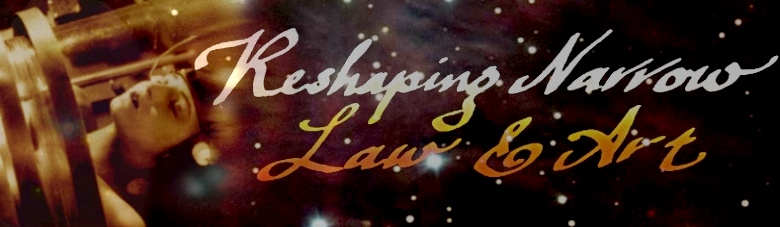


0 Comments:
Post a Comment
<< Home