Content Management Software
Content Management Software (CMS) is a broad category for software; it's used to organize and arrange the data files used in media of various kinds, such as online news sites, blogs, wikis, and so on. That's a pretty large subject, and those with a vocational interest in CMS applications are likely to discover that the huge range of CMS products reflects a huge range of CMS markets, with incomparable subdivisions.
CMS applications are usually very closely related to database management software; it has a backend that consists of content being managed, and a frontend that consists of the query (search) feature, display feature, or reporting feature. Hereafter, I'll be referring to the back end as the "content management application" (CMA) and to the front end as the "content delivery application (CDA)."
Not all CMS apps fit into the database format, though; for example, Movable Type and PmWiki are two common file-based applications.1 Movable Type is a very popular blogging software which users install on their personal webhost; PmWiki is a WikiEngine that users can install on their host for the creation of stand-alone wikis. In a file-based CMS, the software generates a new static page, which hereafter has a permanent address of its own.
Both file-based and database-oriented CMS apps have their virtues. The big advantage of the database design is that it is really suited to sites with immense numbers of entries. For example, while I don't know for certain, I strongly suspect that Blogger (this site) has over a 10 million individual posts. Often I have links to a particular post, which then appears as a stand-alone page. One can also pull up all my entries for the month of August 2005. In Movable Type, where I have another blog, one may also pull up posts organized by category. I naturally had an interest in including each post in as many topic categories as possible. My host was quickly maxed out because Movable Type would accomplish this by making a separate page for each way of organizing posts, which meant each post had to be stored many times; moreover, a static page has to include all of the junk on the side, the logo at the top, and the Perl scripts for comments. If Blogger worked that way, the site would be impossibly expensive to run. Instead, the blog engine (frontend) actually generates a page from fields in a vast table. Of of the columns of that table includes the text you are reading right now. Another column includes the date, while another includes settings I selected, like "allow reader comments."
File-based software has the advantage that hosting is simpler. If there are relatively few pages in the site (under a thousand), it's not a serious problem if every page the visitor could see is its own permanent file. The hosting software is simpler, and backups or modifications are easier.2
Features of CMS typically include CSS and XML, which determine the appearance of all pages without the user having to laboriously enter the HTML for each page. So, for example, the CSS for Blogger ensures that, unless I specify otherwise in an HTML tag, all text will be in Georgia font, and the background will be a certain color.
___________________________________________________________
1 "Movable Type vs. ExpressionEngine — A comparison," François Nonnenmacher, 2004; WikiMatrix-Compare Them table.
2 WikiMatrix--Compare Them All. I actually think modifications of the file templates are much easier if you've got a database CMS. Movable Type has templates that can be modified with a minimal knowledge of Perl, but editing the contents of each page requires that you individually visit each page and change it. In a database CMS, it's possible to access all page content through the page content table. You can insert fields and have those fields updated en masse whenever the data that belongs in it is updated.
Another important feature that I appreciate about database CMS designs is that archiving is totally flexible. Using Movable Type again--it can organize archived posts by month, week, topic, and individual; but it has to have a permanent file for each. If you create a post filed under multiple topics, then your host has to store many copies of the exact same HTML. That's absurd. In contrast, Blogger (which is not a stand-alone CMS) can simply create an entirely new archive just by entering a search query. Of course, Blogger's busy servers don't save anything--they just upload the archive to your Temp file, just like anything else you download.
___________________________________________________________
SOURCES & ADDITIONAL READING: "Content Management System," Whatis.com; "Content Management Software," Wikipedia; Overview of (web) content management systems, CMS Matrix (and links off that list);
Labels: CMS, content management software
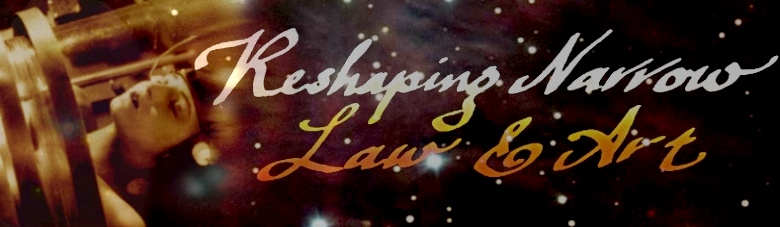


0 Comments:
Post a Comment
<< Home