On a Foray into HTML-2
This post has been edited for accuracy
So, to recap: the Web and the Internet are similar and it's reasonable for people to use them as synonyms. It's just that the Web is what individual computer users have created with HTML, in the medium of the Internet. The Internet is older; it's th foundation and building material of the Web.
Web pages are created with HTML. This simply a file type that can be read by a browser. Web pages are "made" of HTML; HTML is a high-level computer language that explains to the browsers visiting the site how to display the text and images hosted at the website.
In addition to the HTML files that the browser reads, there are elements that the browser is told to display. Web browsers are designed to "read" (recognize the format and display accurately) JPEG images (*.jpg), GIF images (*.gif), TIF (*.tif), and bitmaps (*.bmp). They can also recognize other types of files, which I'll describe in a moment.
In addition to HTML files, the above-mentioned image files, and Java or Javascript files, you can post pretty much any type of file you want on your website. However, in order to read things like an MS Word document or Acrobat PDF, you need to have the software installed on your computer. Hence, the popularity of Adobe Acrobat. The software for reading PDF files is free; people pay to buy the software for creating *.pdf files. These files will display in a new window of the browser, or a window spawned by the browser's computer (i.e., Windows or Mac OS will launch MS Excel if you open an Excel file at a website).
WHAT ARE SOME OTHER FILE TYPES YOU CAN HAVE?
You can have MPEG's, which are files that are either audio, video, or both. MPEG refers to a standards committee (like you needed to know that!), and this committee keeps issuing new formats. MPEG-2 is the standard used for most *.mpg files. A variant is MPEG-4, which was modified to create the Windows Media Video (*.wmv, or "Wave") format; Apple Quicktime (*.mov) is a third. These file types can be created by different softwares, and they can be played back by freely ditributed playback software. Like Adobe Acrobat, the player is usually free, and the computer's operating system must spawn the player for it to be seen. The file formats are mutually incompatible, although some players can play more than one format.
In addition to these, there is Macromedia Flash/FlashPlayer. This is like the others, except that Flash allows one to create a digital image by manipulating objects in the Flash software; it's like MS PowerPoint, with the ability to animate the presentation and upload it to the web. Flash files (*.swf) are typically viewed as an animated graphic within the web page; it's not usually necessary to spawn a new window for playback. As a result, one can combine animated and non-animated elements in a single page. Also, Flash is very easy to use, in my opinion.
COOL STUFF I NOTICED LATER: Here's a blog post about new features available in the latest release of Flash (hat tip to Wikipedia's Flash entry).
(To be continued)
Labels: CMS, content management software, HTML, Web, web authoring
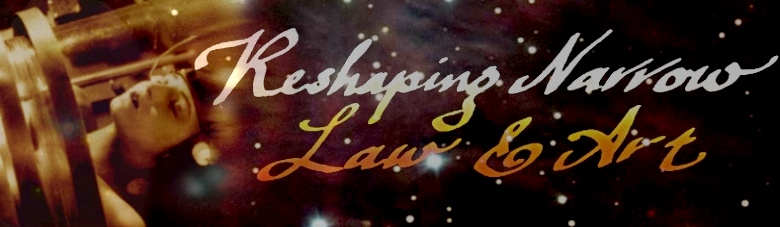


0 Comments:
Post a Comment
<< Home